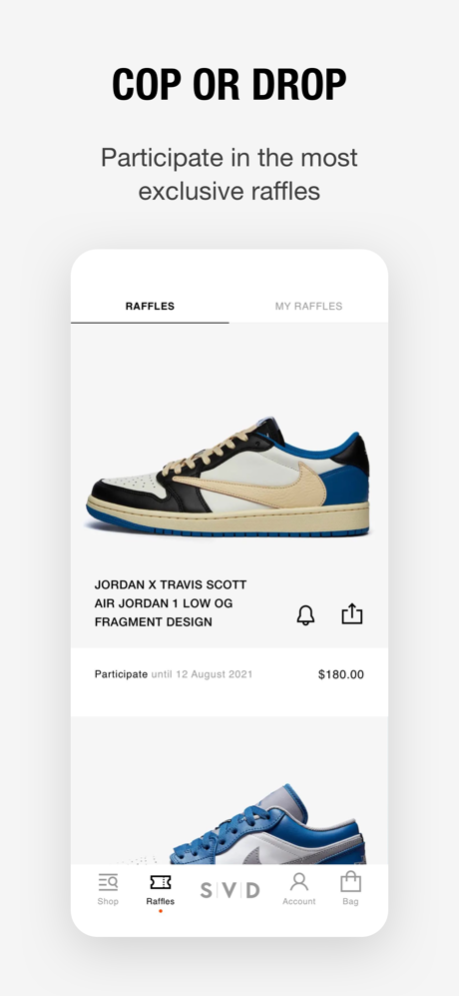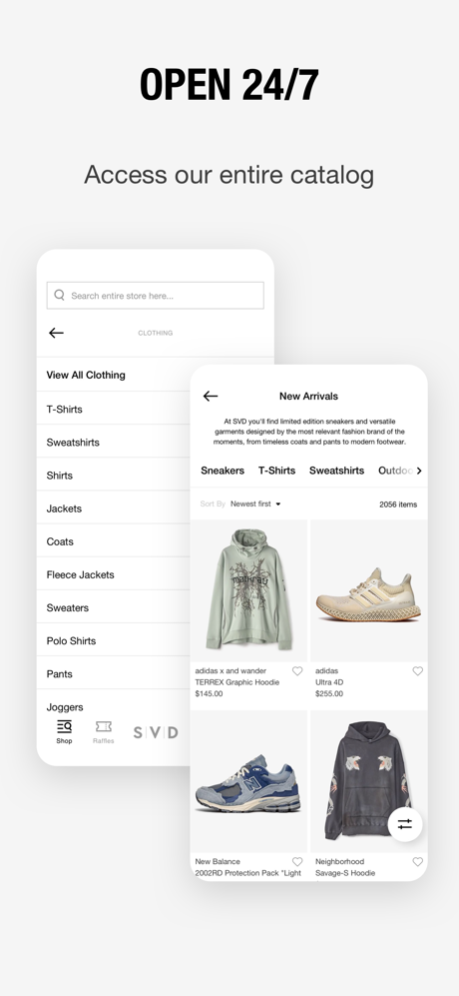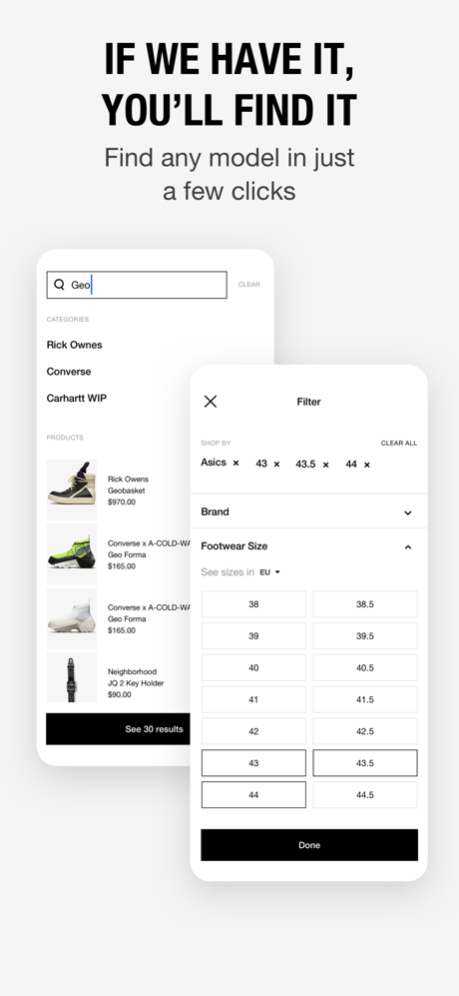SVD 3.3.0
Continue to app
Free Version
Publisher Description
SVD comes from the idea of continuing to boost the current scene of the most limited edition releases and the most anticipated collaborations between major brands in the sector. You will find brands like Nike, Jordan, adidas, Vans, and New Balance, among many more.
Through SVD you will be able to participate in raffles, get access to the most exclusive collections in advance, and discover the latest releases from your favorite brands. All available at the touch of a button on your smartphone.
Features
RAFFLES
- Participate to get a hold of the most limited edition releases from Nike, Jordan, adidas, and more.
- Make purchases on the go and receive your order wherever you are in the world
- Participate in-store for your favorite raffles at retail locations in Madrid and Barcelona
RELEASES
- Discover the launch dates of your favorite products
- Be the first to know about special releases before they drop
EXCLUSIVE PROMOTIONS
- Gain access to exclusive promotions via the app
- Discover collections, collaborations, and limited edition products only available through SVD
NOTIFICATION SYSTEM
- Turn on notifications and never miss a launch
NEWS
- Access to exclusive editorial pieces about trends, fashion and lifestyle
MY SVD
- Save your personal details and payment information for quick access to launches
- Your order history available at a glance, plus quality tracking information
Jan 15, 2024
Version 3.3.0
This new version now allows you to pay via Bizum within Spain. We have also fixed some bugs.
About SVD
SVD is a free app for iOS published in the Personal Interest list of apps, part of Home & Hobby.
The company that develops SVD is Proudlaces S.L - SVD. The latest version released by its developer is 3.3.0.
To install SVD on your iOS device, just click the green Continue To App button above to start the installation process. The app is listed on our website since 2024-01-15 and was downloaded 1 times. We have already checked if the download link is safe, however for your own protection we recommend that you scan the downloaded app with your antivirus. Your antivirus may detect the SVD as malware if the download link is broken.
How to install SVD on your iOS device:
- Click on the Continue To App button on our website. This will redirect you to the App Store.
- Once the SVD is shown in the iTunes listing of your iOS device, you can start its download and installation. Tap on the GET button to the right of the app to start downloading it.
- If you are not logged-in the iOS appstore app, you'll be prompted for your your Apple ID and/or password.
- After SVD is downloaded, you'll see an INSTALL button to the right. Tap on it to start the actual installation of the iOS app.
- Once installation is finished you can tap on the OPEN button to start it. Its icon will also be added to your device home screen.